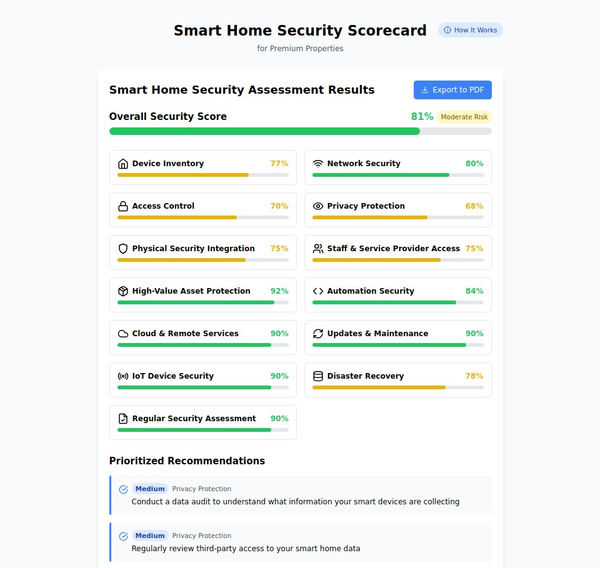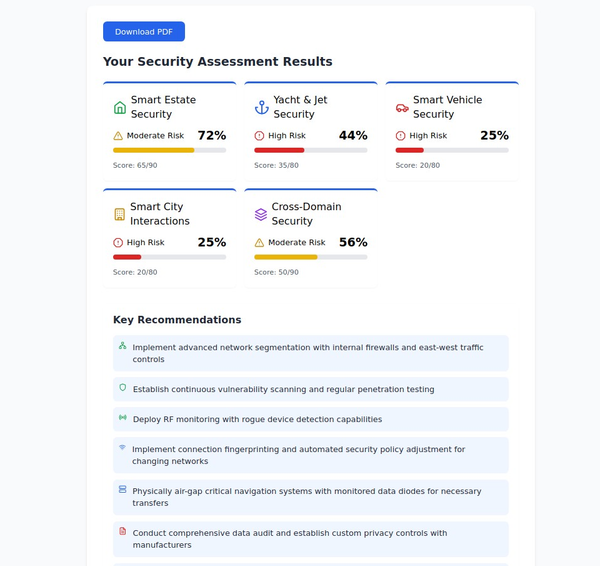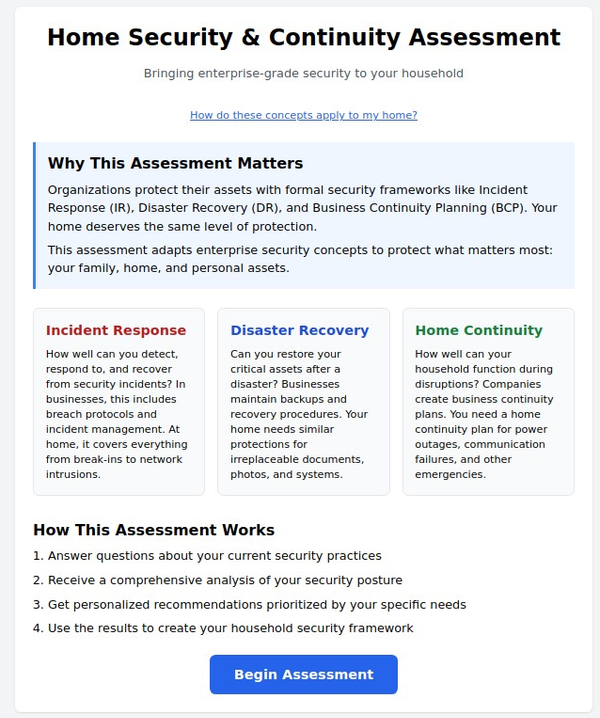Best Practices for Securing Smart Homes

As smart home devices become increasingly popular, ensuring their security is crucial to protect your privacy and data. Here are some best practices to help you secure your smart home devices effectively.
1. Password Management
Use Strong and Unique Passwords:
- Change Default Passwords: Many smart devices come with default passwords that are easy to guess. Change these immediately after setup.
- Create Complex Passwords: Use a combination of letters, numbers, and special characters. Avoid using easily guessable information like birthdays or common words.
- Unique Passwords for Each Device: Ensure that each device has a unique password to prevent a single breach from compromising multiple devices.
Password Management Tools:
- Use a Password Manager: Tools like LastPass or 1Password can help you generate and store complex passwords securely.
2. Firmware Updates
Regularly Update Your Devices:
- Check for Updates: Regularly check for firmware updates for all your smart devices. Manufacturers often release updates to patch security vulnerabilities.
- Enable Automatic Updates: If available, enable automatic updates to ensure your devices are always running the latest firmware.
3. Secure Your Wi-Fi Network
Enhance Wi-Fi Security:
- Change Default SSID and Password: Change the default SSID (network name) and password of your router to something unique and strong.
- Use Strong Encryption: Ensure your Wi-Fi network is using the latest encryption standard, preferably WPA3. If WPA3 is not available, use WPA2.
- Disable WPS: Wi-Fi Protected Setup (WPS) can be a security risk. Disable it to prevent unauthorized access.
4. Network Segmentation
Create Separate Networks:
- Guest Network for IoT Devices: Set up a separate guest network for your smart devices. This isolates them from your main network, reducing the risk of a breach spreading to your personal devices.
- Use VLANs: If your router supports VLANs (Virtual Local Area Networks), create separate VLANs for different types of devices. This adds an extra layer of security by isolating device traffic.
5. Secure Device Configuration
Configure Devices Securely:
- Disable Unnecessary Features: Turn off features you don’t use, such as remote access or voice control, to minimize potential entry points for hackers.
- Enable Two-Factor Authentication (2FA): If your devices or associated accounts support 2FA, enable it. This adds an extra layer of security by requiring a second form of verification.
- Monitor Device Activity: Regularly check the activity logs of your devices to spot any unusual behavior that could indicate a security breach.
6. Use Trusted Brands and Devices
Choose Reputable Manufacturers:
- Research Before Buying: Choose devices from reputable manufacturers known for their security practices. Avoid cheap, unknown brands that may not prioritize security.
- Check for Security Certifications: Look for devices that have security certifications or endorsements from recognized security organizations.
7. Additional Security Measures
Implement Additional Security Tools:
- Network Monitoring Tools: Use tools like Wireless Network Watcher or Fingbox to monitor the devices connected to your network and detect any unauthorized access.
- Firewalls and Security Suites: Invest in a comprehensive security suite that includes a firewall to protect your network from external threats.
Conclusion
Securing your smart home requires a proactive approach to managing passwords, updating firmware, securing your Wi-Fi network, and configuring devices securely. By following these best practices, you can enjoy the convenience of smart home technology while minimizing the risk of cyber threats.
For more detailed information and tips, consider visiting resources like PCMag[1], Kaspersky[3], and AllAboutCookies.org[5].
Citations:
[1] https://www.pcmag.com/how-to/protect-your-smart-home-from-hackers
[2] https://www.reddit.com/r/homeautomation/comments/wrmw87/whats_the_best_way_to_make_my_smart_home_secure/
[3] https://usa.kaspersky.com/resource-center/threats/how-safe-is-your-smart-home
[4] https://www.reddit.com/r/smarthome/comments/y2g28d/how_do_you_protect_your_smart_home_devices_from/
[5] https://allaboutcookies.org/securing-smart-home-devices