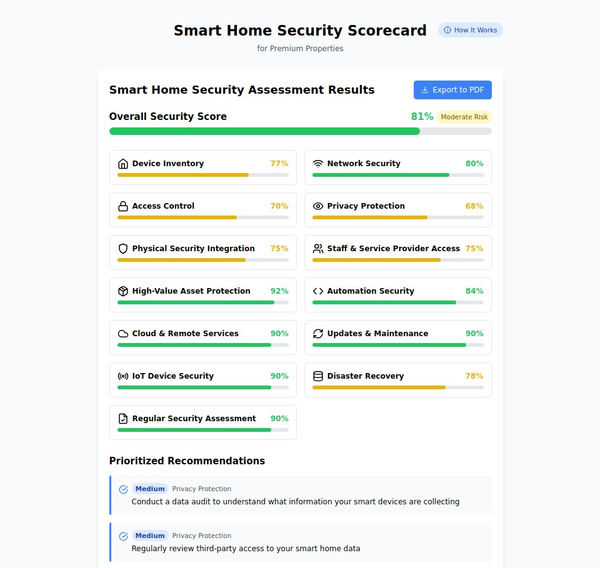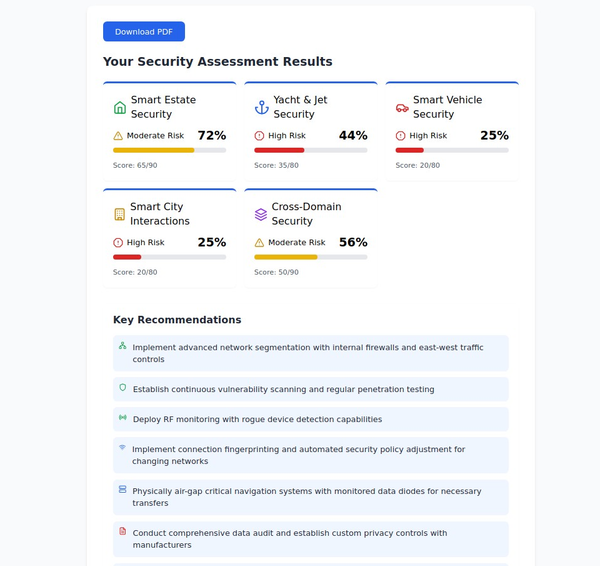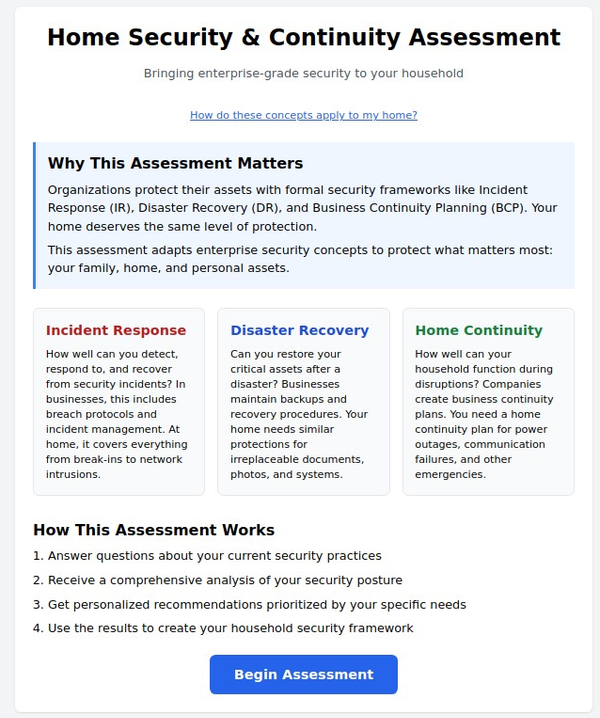Installing and Configuring GrapheneOS on a Pixel 6a
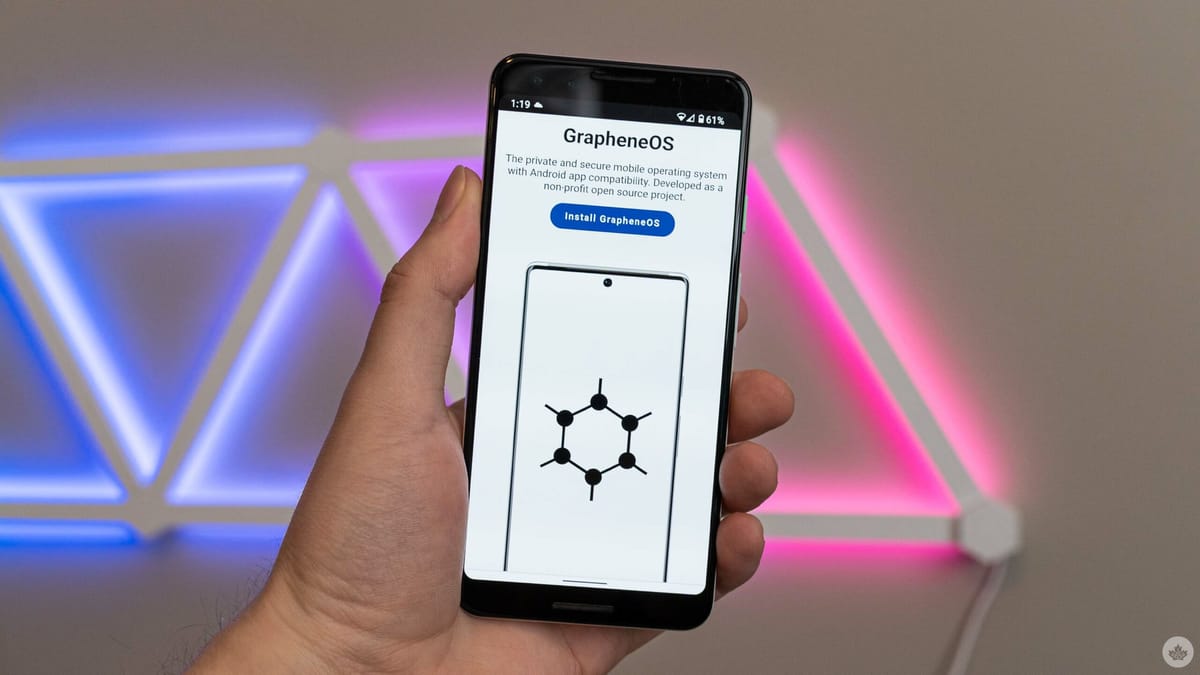
GrapheneOS is a privacy and security-focused mobile operating system that enhances the security features of the Android Open Source Project (AOSP). This guide will walk you through the process of installing and configuring GrapheneOS on a Pixel 6a. Additionally, we'll explore other privacy-focused mobile operating systems and their compatible hardware.
1. Installing GrapheneOS on a Pixel 6a
Step 1: Prepare Your Device
- Backup Your Data: Ensure you back up any important data from your Pixel 6a, as the installation process will erase all data on the device.
- Enable Developer Options: Go to Settings > About phone > tap on Build number seven times to enable Developer Options.
- Enable OEM Unlocking: In Settings > System > Developer options, toggle on OEM unlocking.
- Enable USB Debugging: In Developer options, toggle on USB debugging.
Step 2: Install Android SDK Platform Tools
- Download and Install: Download the Android SDK Platform Tools from the official Android developer website and install them on your computer.
Step 3: Unlock the Bootloader
- Connect Your Device: Connect your Pixel 6a to your computer using a USB cable.
- Open Command Prompt/Terminal: Navigate to the directory where the platform tools are installed and open a command prompt or terminal window.
Unlock the Bootloader: Run the following command to unlock the bootloader:
fastboot flashing unlock
Confirm the unlock on your device using the volume and power buttons.
Enter Fastboot Mode: Run the following command to boot into fastboot mode:
adb reboot bootloader
Step 4: Download GrapheneOS Factory Images
- Visit the GrapheneOS Website: Go to the GrapheneOS download page and download the factory images for the Pixel 6a (bluejay).
Step 5: Flash GrapheneOS
- Use the Web Installer: GrapheneOS provides a web-based installer that simplifies the installation process. Open the installer in a Chromium-based browser (e.g., Chrome or Edge) and follow the on-screen instructions.
- Connect Your Device: Ensure your device is connected and follow the prompts to flash the GrapheneOS factory images.
Step 6: Lock the Bootloader
Lock the Bootloader: Run the following command to lock the bootloader:
fastboot flashing lock
Confirm the lock on your device.
Reboot into Fastboot Mode: After successfully flashing GrapheneOS, reboot into fastboot mode again:
adb reboot bootloader
Step 7: Initial Setup and Configuration
- Complete Setup: Follow the on-screen instructions to set up GrapheneOS on your Pixel 6a.
- Install Apps: Use the built-in app store or sideload apps as needed. Consider using privacy-focused apps to maintain the security of your device.
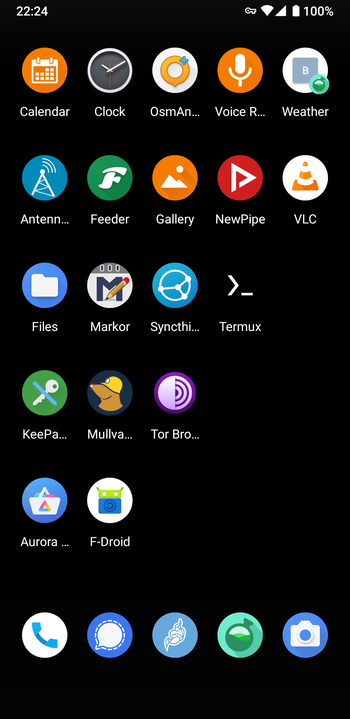
2. Other Privacy-Focused Mobile Operating Systems
CalyxOS
- Overview: CalyxOS is another privacy-focused operating system based on AOSP. It includes features like MicroG for Google services compatibility without compromising privacy.
- Compatible Devices: Primarily supports Google Pixel devices, including Pixel 6a, Pixel 6, and Pixel 5.
/e/OS
- Overview: /e/OS is designed to provide a de-Googled experience with enhanced privacy features. It includes its own app store and cloud services.
- Compatible Devices: Supports a wide range of devices, including Samsung, OnePlus, and Google Pixel.
LineageOS
- Overview: LineageOS is a popular custom ROM that offers a clean Android experience with enhanced privacy and customization options.
- Compatible Devices: Supports a broad range of devices from various manufacturers, including Google, Samsung, and OnePlus.
DivestOS
- Overview: DivestOS focuses on security and privacy enhancements, including removing proprietary blobs and adding security patches.
- Compatible Devices: Supports a variety of devices, including older models that are no longer officially supported by their manufacturers.
3. Recommended Hardware for Privacy-Focused OS
Google Pixel Devices
- Pixel 6a, 6, 6 Pro, 7, 7 Pro, 8, 8 Pro: These devices are officially supported by GrapheneOS, CalyxOS, and other privacy-focused operating systems. They offer robust hardware security features and receive timely updates.
OnePlus Devices
- OnePlus 7, 7T, 8, 8T: These devices are compatible with LineageOS and /e/OS, providing a balance of performance and privacy features.
Samsung Devices
- Galaxy S9, S10, S20: Supported by LineageOS and /e/OS, these devices offer good hardware capabilities and can be de-Googled effectively.
Installing a privacy-focused operating system like GrapheneOS on your Pixel 6a can significantly enhance your mobile security and privacy. By following the detailed steps above, you can successfully install and configure GrapheneOS. Additionally, exploring other privacy-focused operating systems and compatible hardware can help you find the best solution for your needs. Whether you choose GrapheneOS, CalyxOS, /e/OS, or another custom ROM, taking control of your mobile privacy is a crucial step in protecting your personal data.
Citations:
[1] https://grapheneos.org
[2] https://grapheneos.org/features
[3] https://www.reddit.com/r/GrapheneOS/comments/10ecmpy/are_you_losing_any_features_from_stock_os/
[4] https://grapheneos.org/faq
[5] https://www.reddit.com/r/GrapheneOS/comments/13gy3j4/what_cant_i_do_with_graphene_os/
[6] https://betanews.com/2024/05/16/privacy-focused-mobile-operating-system-e-os-rolls-out-new-version/
[7] https://threecats.com.au/comparison-of-custom-alternative-android-os-roms-grapheneos-divestos-calyxos-iodos-eos-lineageos-stock-android-aosp
[8] https://miguelr.net/posts/pixel6a-grapheneos/
Comparing GrapheneOS to Other Privacy-Focused Mobile Operating Systems
GrapheneOS, CalyxOS, and Replicant are among the most notable privacy-focused mobile operating systems available today. Each has its unique approach to enhancing privacy and security, and they cater to different user needs and preferences. This article provides a detailed comparison of these operating systems, focusing on their core features, security enhancements, and overall usability.
1. GrapheneOS
Overview
GrapheneOS is a privacy and security-focused mobile operating system built on the Android Open Source Project (AOSP). It aims to improve the security and privacy of the OS and the apps running on it without compromising usability.
Key Features
- Hardened Security: GrapheneOS includes substantial improvements to sandboxing, exploit mitigations, and the permission model. It deploys technologies to mitigate whole classes of vulnerabilities and make exploiting the most common sources of vulnerabilities substantially more difficult[1].
- Sandboxed Google Play: Users can install Google Play services as fully sandboxed apps without special privileges, ensuring they do not compromise the OS's security model[4].
- Regular Updates: GrapheneOS is known for its timely security updates, often delivering them faster than the stock OS[3].
- Enhanced Privacy Controls: Features like per-profile encrypted file name padding, hardened WebView, and improved user visibility into persistent firmware security[1].
Pros
- Strong Security: Comprehensive security enhancements make it one of the most secure mobile operating systems available.
- Privacy-Focused: Avoids integrating Google services directly into the OS, providing a more private user experience.
- Timely Updates: Regular and prompt security updates ensure the OS remains secure against new threats.
Cons
- Limited Device Support: Officially supports only Google Pixel devices, limiting hardware choices.
- Complex Setup: May require more technical knowledge to set up and configure compared to some other privacy-focused OSes.
2. CalyxOS
Overview
CalyxOS is another privacy-focused operating system based on AOSP. It aims to provide a balance between privacy, usability, and convenience, making it more accessible to the average user.
Key Features
- MicroG Integration: CalyxOS includes microG, an open-source implementation of Google Play services, allowing users to use apps that depend on Google services without compromising privacy significantly[2].
- User-Friendly: CalyxOS is designed to be easy to use, with a focus on providing a familiar Android experience with added privacy features.
- Open-Source Components: Emphasizes the use of open-source components and avoids proprietary software where possible[6].
Pros
- Ease of Use: More user-friendly and accessible for non-technical users.
- App Compatibility: Better compatibility with apps that rely on Google Play services, thanks to microG.
- Balanced Approach: Strikes a balance between privacy, security, and usability.
Cons
- Slower Updates: CalyxOS has a track record of being slower to apply security updates compared to GrapheneOS[3].
- Less Hardened Security: While it improves privacy, it does not offer the same level of security hardening as GrapheneOS[6].
3. Replicant
Overview
Replicant is a fully free and open-source mobile operating system based on AOSP. It focuses on software freedom and avoids using any proprietary blobs.
Key Features
- No Proprietary Blobs: Replicant does not include any proprietary firmware or drivers, ensuring complete software freedom[5].
- Focus on Freedom: Prioritizes user freedom and control over the device, allowing users to modify and audit the entire codebase.
- Limited Hardware Support: Supports a limited number of devices that can run without proprietary components.
Pros
- Software Freedom: Ensures complete control over the device and its software.
- Transparency: Users can audit and modify the entire codebase, enhancing trust and transparency.
Cons
- Limited Device Support: Only supports a few older devices, limiting hardware choices.
- Security Trade-Offs: Lack of proprietary firmware and drivers can lead to security vulnerabilities that are not present in more modern systems[5].
- Infrequent Updates: Updates and security patches are less frequent compared to other privacy-focused OSes.
Conclusion
Choosing between GrapheneOS, CalyxOS, and Replicant depends on your specific needs and priorities:
- GrapheneOS: Best for users who prioritize strong security and privacy enhancements and are comfortable with a more technical setup.
- CalyxOS: Ideal for users looking for a balance between privacy and usability, with better app compatibility and a more user-friendly experience.
- Replicant: Suitable for users who value software freedom and transparency above all else, despite potential security trade-offs and limited hardware support.
Each of these operating systems offers unique advantages, and understanding their differences can help you make an informed decision based on your privacy and security needs.
For more detailed information, consider visiting the official websites and documentation for GrapheneOS, CalyxOS, and Replicant.
Citations:
[1] https://grapheneos.org/features
[2] https://www.reddit.com/r/PrivacyGuides/comments/13yft74/why_would_anyone_choose_calyxos_over_grapheneos/
[3] https://blog.privacyguides.org/2022/04/21/grapheneos-or-calyxos/
[4] https://grapheneos.org
[5] https://redmine.replicant.us/boards/39/topics/15440
[6] https://www.reddit.com/r/GrapheneOS/comments/15kclh4/what_are_the_pros_and_cons_of_graphene_over_calyx/
[7] https://news.ycombinator.com/item?id=28091157
[8] https://news.ycombinator.com/item?id=28090024