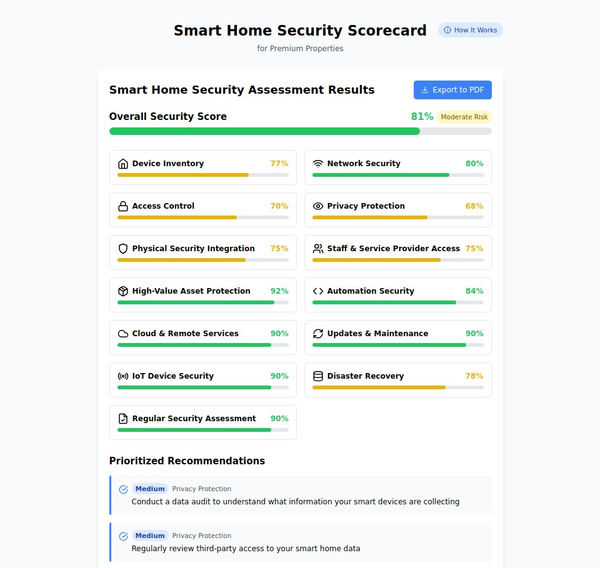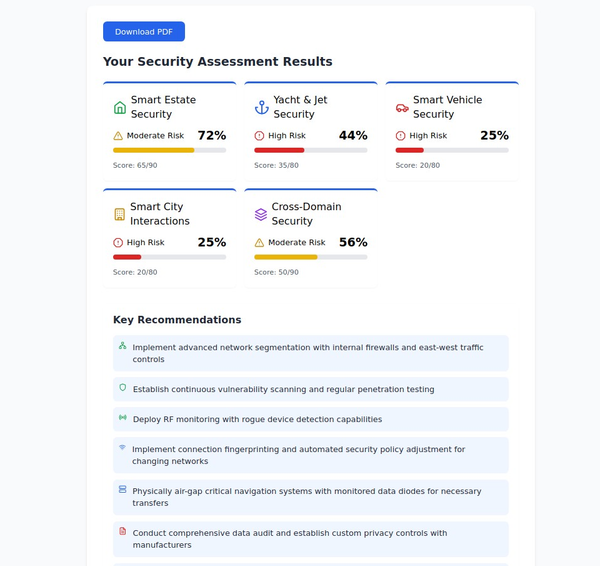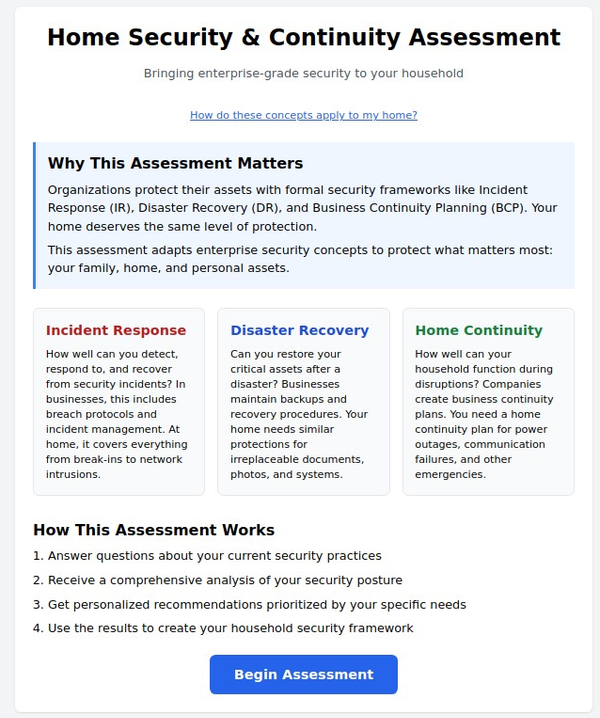Protecting Against Smart Home Cyber Attacks

To protect smart home IoT devices and manage devices used by children, personal users can implement several strategies. Here are some effective measures:
1. Strong Authentication and Password Management
- Use Strong, Unique Passwords: Ensure all IoT devices have strong, unique passwords. Avoid using default credentials.
- Enable Two-Factor Authentication (2FA): Where possible, enable 2FA to add an extra layer of security.
2. Regular Updates and Patching
- Keep Firmware Updated: Regularly update the firmware of all IoT devices to protect against known vulnerabilities.
- Automated Updates: Enable automatic updates if the device supports it to ensure it remains secure.
3. Network Segmentation
- Create Separate Networks: Use a guest network for IoT devices to keep them isolated from your main network. This limits the potential damage if an IoT device is compromised.
- Use VLANs: If your router supports it, create virtual LANs (VLANs) to segment traffic between IoT devices and critical devices like laptops and phones.
4. Secure Your Router
- Change Default Settings: Change the default login credentials of your router. Update the SSID to something that doesn’t reveal the router brand.
- Enable WPA3 Encryption: Use the latest encryption standard, WPA3, to secure your Wi-Fi network.
- Disable Unnecessary Features: Turn off features like UPnP (Universal Plug and Play) that can introduce security risks.
5. Web Filtering and Parental Controls
- Enable Parental Controls: Use built-in parental controls on your router to restrict access to inappropriate content for kids' devices.
- Third-Party Services: Services like OpenDNS or Norton Family can provide additional filtering and monitoring capabilities.
- Device-Specific Controls: Many devices have built-in parental controls that allow you to set time limits and content restrictions.
6. Security Software
- Install Antivirus and Anti-Malware: Ensure all devices, especially computers and mobile devices, have up-to-date security software.
- Use Firewall Protection: Enable firewalls on your router and individual devices to block unauthorized access.
7. Monitor Device Activity
- Regular Audits: Periodically check connected devices on your network to ensure no unauthorized devices are present.
- Network Monitoring Tools: Use network monitoring tools like Fing or GlassWire to keep an eye on device activity and detect any suspicious behavior.
8. Disable Unused Features
- Turn Off Unnecessary Features: Disable features and services that you don’t use, such as remote access or Bluetooth, to reduce the attack surface.
- Physical Security: For devices that don’t need to be always connected, physically disconnect them when not in use.
9. Educate Your Family
- Teach Cyber Hygiene: Educate your family, especially children, about the importance of not sharing personal information online and recognizing phishing attempts.
- Set Rules for Device Usage: Establish rules for how and when devices can be used, and ensure kids understand the importance of these rules.
10. Use Encrypted Connections
- VPNs: Consider using a VPN to encrypt your internet traffic, especially when accessing sensitive information or using public Wi-Fi networks.
Sources
- Consumer Reports: Guide to securing your smart home
- Kaspersky: How to secure your IoT devices
- Norton: Smart home cybersecurity tips
Implementing these measures can significantly enhance the security of your smart home, protect your family's devices, and ensure a safer online environment.

Various Devices Deployed in Smart Homes in 2024
1. Smart Hubs and Voice Assistants
- Amazon Echo Show 15: A smart display with Alexa, used for controlling other smart devices, displaying calendars, and streaming media.
- Google Nest Hub Max: Combines a smart display with Google Assistant, used for home automation, video calls, and media consumption.
2. Smart Lighting
- Philips Hue: Offers customizable lighting solutions, allowing users to control brightness and color via an app or voice commands.
- LIFX Smart Bulbs: High-quality smart bulbs that do not require a hub and offer vibrant colors and easy control.
3. Smart Thermostats
- Nest Learning Thermostat: Adjusts heating and cooling based on user behavior to optimize energy efficiency.
- Ecobee SmartThermostat: Features room sensors to detect occupancy and adjust temperatures accordingly.
4. Smart Security Systems
- Ring Alarm Pro: A comprehensive home security system with integrated Wi-Fi and advanced monitoring capabilities.
- Arlo Pro 4: High-definition wireless security cameras with smart notifications and integration with smart home systems.
5. Smart Locks
- August Wi-Fi Smart Lock: Allows remote control and monitoring of door locks, providing keyless entry and integration with smart home systems.
- Yale Assure Lock SL: A key-free smart lock with Z-Wave integration for enhanced security and convenience.
6. Smart Plugs
- TP-Link Kasa Smart Plug: Enables users to control plugged-in devices remotely, set schedules, and integrate with voice assistants.
- Amazon Smart Plug: Simple and reliable plug for controlling appliances via Alexa.
7. Smart Appliances
- LG InstaView ThinQ Refrigerator: A smart fridge with a transparent door, voice control, and smart inventory management.
- Samsung Smart Oven: Features Wi-Fi connectivity, voice control, and multiple cooking modes.
8. Smart Home Entertainment
- Samsung Smart TVs: Offer voice control, smart home integration, and high-definition streaming.
- Sonos Sound System: Wireless speakers that provide high-quality audio and integrate with other smart home devices.
9. Smart Home Health Devices
- Withings Body Cardio Scale: Measures weight, body composition, and heart rate, syncing data with health apps.
- Google Nest Protect: A smart smoke and carbon monoxide detector that provides alerts and integrates with other smart devices.
10. Smart Home Cleaners
- iRobot Roomba j7+: A robot vacuum with advanced mapping and self-emptying capabilities.
- Ecovacs Deebot N8 Pro+: Offers powerful cleaning and advanced navigation for comprehensive home cleaning.
11. Smart Air Purifiers
- Dyson Pure Cool: Combines air purification with a cooling fan, providing real-time air quality monitoring.
- Molekule Air Pro: Uses PECO technology to destroy pollutants and allergens.
Integration and Management
- Smart Home Hubs: Devices like the Samsung SmartThings Hub integrate various smart devices, allowing centralized control and automation.
- Voice Assistants: Amazon Alexa, Google Assistant, and Apple Siri are commonly used to manage and control smart home devices through voice commands.
Sources
- Consumer Reports: Guide to smart home devices and trends for 2024.
- PCMag: Reviews and comparisons of top smart home devices.
- TechRadar: Insights on the latest smart home technologies and security concerns.
Implementing these smart devices can enhance convenience, security, and efficiency in modern homes, making daily tasks easier and creating a more connected living environment.
Cyber Attacks on Various Smart Home Devices
Smart Hubs and Voice Assistants
- Amazon Echo Show 15 / Google Nest Hub Max
- Attack Example: Researchers have demonstrated how voice assistants like Alexa and Google Assistant can be tricked using ultrasonic waves to execute commands without the user’s knowledge. This is known as a "DolphinAttack" (Enterprise Technology News and Analysis) (CyberSec Training).
- Impact: Unauthorized access to home controls, including unlocking doors, disabling alarms, and accessing personal information.
Smart Lighting
- Philips Hue / LIFX Smart Bulbs
- Attack Example: In 2020, a vulnerability in Philips Hue smart bulbs was exploited to install malicious firmware, which then allowed attackers to spread malware across the network (CyberSec Training).
- Impact: Network compromise and potential access to other connected devices.
Smart Thermostats
- Nest Learning Thermostat / Ecobee SmartThermostat
- Attack Example: Thermostats with weak security settings have been targeted by the Mirai botnet, which used default credentials to gain control over the devices (CyberSec Training).
- Impact: Disruption of heating and cooling systems, increased energy bills, and potential entry points for further network exploitation.
Smart Security Systems
- Ring Alarm Pro / Arlo Pro 4
- Attack Example: In 2021, vulnerabilities in Ring cameras were exploited to access live feeds and sensitive user data. Attackers used weak passwords and lack of two-factor authentication to gain access (CyberSec Training).
- Impact: Unauthorized surveillance, privacy invasion, and exposure of sensitive areas within homes.
Smart Locks
- August Wi-Fi Smart Lock / Yale Assure Lock SL
- Attack Example: Smart locks have been targeted through Bluetooth vulnerabilities and replay attacks, where attackers capture and reuse authentication signals to unlock doors (CyberSec Training).
- Impact: Unauthorized entry into homes, compromising physical security.
Smart Plugs
- TP-Link Kasa Smart Plug / Amazon Smart Plug
- Attack Example: Vulnerabilities in smart plugs have been exploited to create network disruptions or cause connected appliances to behave unpredictably (CyberSec Training).
- Impact: Electrical hazards, damage to appliances, and potential for network entry points.
Smart Appliances
- LG InstaView ThinQ Refrigerator / Samsung Smart Oven
- Attack Example: Smart appliances have been targeted through network vulnerabilities, allowing attackers to take control of the devices and disrupt their operations (CyberSec Training).
- Impact: Spoiled food due to temperature changes, safety hazards with ovens, and overall disruption of household activities.
Smart Home Entertainment
- Samsung Smart TVs / Sonos Sound System
- Attack Example: Smart TVs have been found to be vulnerable to attacks through their web browsers and built-in microphones, allowing attackers to spy on users or gain control over the TV (CyberSec Training).
- Impact: Privacy invasion and unauthorized access to connected accounts and devices.
Smart Home Health Devices
- Withings Body Cardio Scale / Google Nest Protect
- Attack Example: Health devices collecting sensitive data have been targeted through cloud service vulnerabilities, leading to data breaches (CyberSec Training).
- Impact: Exposure of personal health information and potential misuse of sensitive data.
Smart Home Cleaners
- iRobot Roomba j7+ / Ecovacs Deebot N8 Pro+
- Attack Example: Robot vacuums have been hacked to map out home layouts and collect data on household activities (CyberSec Training).
- Impact: Privacy invasion and unauthorized surveillance of home interiors.
Smart Air Purifiers
- Dyson Pure Cool / Molekule Air Pro
- Attack Example: Air purifiers with IoT capabilities can be targeted to disrupt their functionality or use them as entry points into the network (CyberSec Training).
- Impact: Health hazards due to compromised air quality and network security risks.
Mitigation Strategies
To protect against these attacks, users should:
- Regularly Update Firmware: Ensure all devices have the latest firmware updates to patch known vulnerabilities.
- Use Strong, Unique Passwords: Avoid default passwords and use complex, unique passwords for each device.
- Enable Two-Factor Authentication: Wherever possible, enable two-factor authentication to add an extra layer of security.
- Network Segmentation: Use separate networks for IoT devices to limit the impact of a compromised device.
- Monitor Device Activity: Regularly check for unusual activity on connected devices and networks.
By implementing these measures, smart home users can better protect their devices and personal data from potential cyber threats.