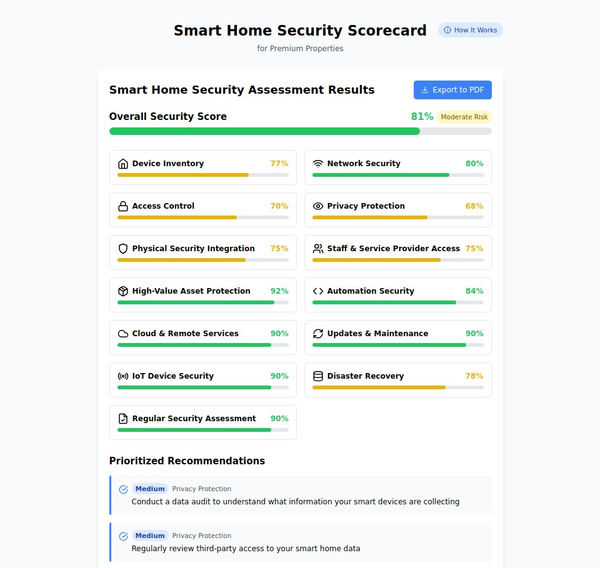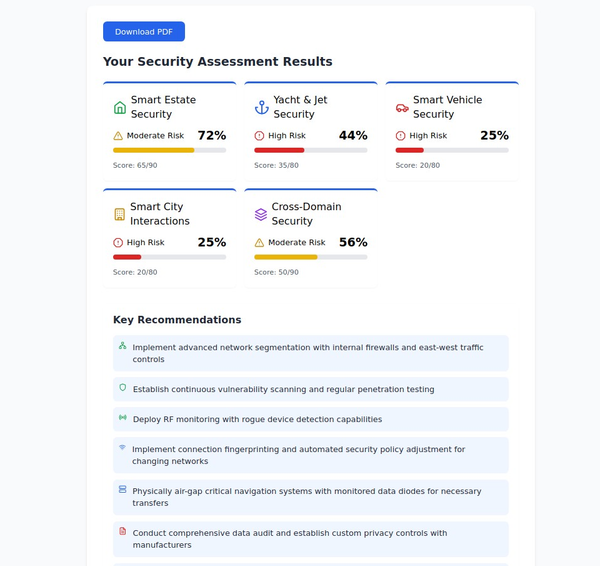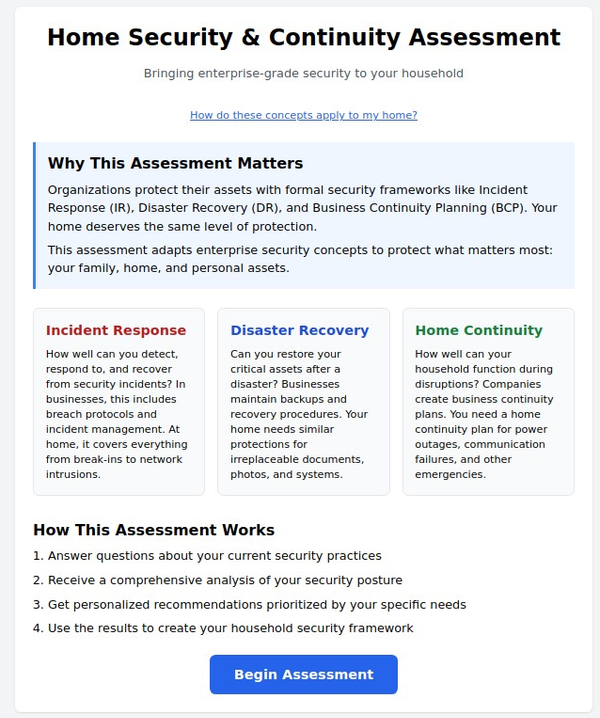Smart Home Integration: How to Seamlessly Connect and Control Your Home Security Devices

Summary: This article provides guidance on integrating different smart home security devices for a seamless and interconnected experience. It covers topics such as device compatibility, centralized control, and the benefits of a unified smart home security system.
Introduction: Smart home technology has revolutionized the way we manage and secure our homes. With the power of connectivity and automation, integrating home security devices into a smart home ecosystem offers enhanced convenience, control, and peace of mind. In this article, we will explore the process of seamlessly connecting and controlling your home security devices for a comprehensive and efficient smart home security solution.
Assessing Your Security Needs
Before diving into smart home integration, it is crucial to assess your security needs and determine the types of devices required. Consider the following factors:
a. Entry Points: Identify the entry points to your home that require surveillance, such as doors, windows, and garage.
b. Surveillance Areas: Determine the areas inside and outside your home that need monitoring, such as the living room, backyard, or driveway.
c. Alarm System: Evaluate whether you need an alarm system to detect unauthorized entry or emergencies.
Choosing Compatible Devices
Selecting compatible devices is essential for smooth integration and interoperability. Consider the following guidelines:
a. Research and Compatibility: Research different brands and models to ensure compatibility between devices. Look for devices that support popular smart home platforms like Google Assistant or Amazon Alexa.
b. Communication Protocols: Check the communication protocols supported by the devices, such as Wi-Fi, Zigbee, or Z-Wave, and ensure they align with your existing smart home hub or system.
c. Scalability: Consider future expansion plans and choose devices that can easily integrate with additional security devices or features.
Setting Up a Central Hub or Controller
A central hub or controller acts as the brain of your smart home system. Here's how to set it up:
a. Research Hub Options: Research different smart home hubs or controllers available in the market. Consider factors such as compatibility, ease of use, and available features.
b. Connect Devices to the Hub: Follow the manufacturer's instructions to connect your security devices to the hub or controller. This typically involves linking devices through the hub's companion mobile app or a physical pairing process.
c. Configure Automation and Control: Use the hub's interface or app to configure automation rules, create routines, and set up custom controls for your security devices.
Creating Scenes and Automation
Smart home integration allows you to create scenes and automation to streamline your security system's operation. Consider the following possibilities:
a. Geofencing: Create a geofencing scene that automatically arms or disarms your security system based on your smartphone's location.
b. Time-Based Automation: Set up automated schedules to activate or deactivate specific security devices at predefined times, such as turning on outdoor lights at dusk.
c. Sensor Triggers: Configure sensor-triggered actions, such as turning on lights or sending notifications when a motion sensor detects movement.
Remote Monitoring and Control
Remote monitoring and control offer flexibility and convenience. Here's how to enable remote access to your home security devices:
a. Mobile Apps: Install the companion mobile apps provided by the device manufacturers or the smart home platform to access and control your security devices remotely.
b. Secure Remote Access: Ensure that remote access to your smart home system is properly secured with strong passwords, two-factor authentication, and secure network connections.
c. Real-Time Notifications: Set up notifications to receive alerts on your smartphone whenever a security event occurs, such as a door opening or a motion sensor being triggered.
Smart home integration enables seamless control and management of your home security devices, creating a comprehensive and efficient smart home security system. By assessing your security needs and selecting compatible devices, setting up a central hub or controller, creating scenes and automation, and enabling remote monitoring and control, you can harness the full potential of your smart home security system. Seamlessly connecting and controlling your home security devices enhances convenience and provides you with greater peace of mind knowing that your home is protected.
Remember to regularly update firmware and software for your security devices to ensure they have the latest security patches and features. Additionally, periodically review and adjust your automation rules and scenes to align with any changes in your security needs or preferences.
Integrating your home security devices into a cohesive smart home ecosystem allows you to enjoy benefits such as real-time monitoring, remote access, and intelligent automation. With a tap on your smartphone or a simple voice command, you can arm your alarm system, monitor live camera feeds, receive alerts, and more.
However, it's important to prioritize security throughout the integration process. Secure your network by using strong passwords, enabling encryption, and keeping your router's firmware up to date. Regularly review privacy settings and permissions to ensure your data is protected and shared only as necessary.
In conclusion, smart home integration offers unprecedented control and convenience for managing your home security devices. By carefully selecting compatible devices, setting up a central hub, configuring automation, and enabling remote access, you can create a seamless and robust smart home security system that enhances the safety and protection of your home. Embrace the possibilities of smart home integration and take control of your home security like never before.