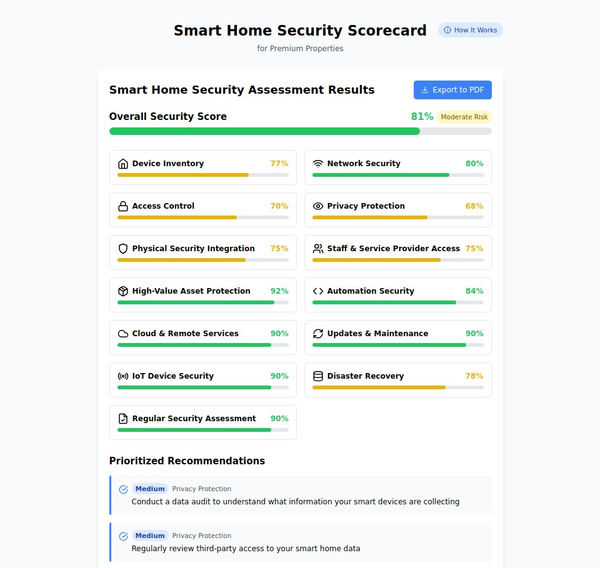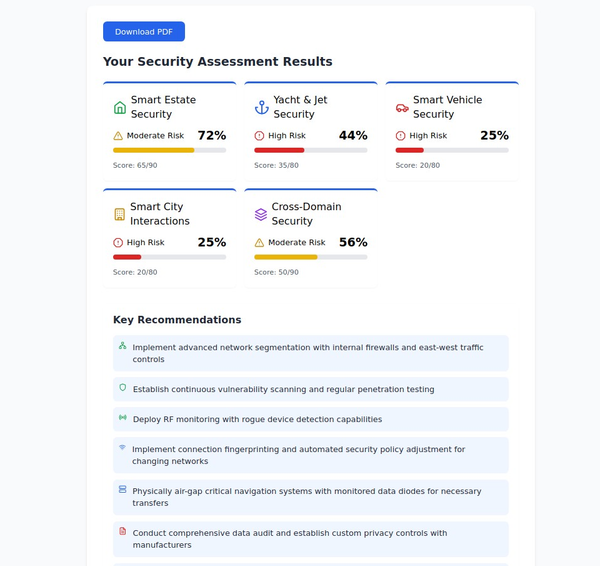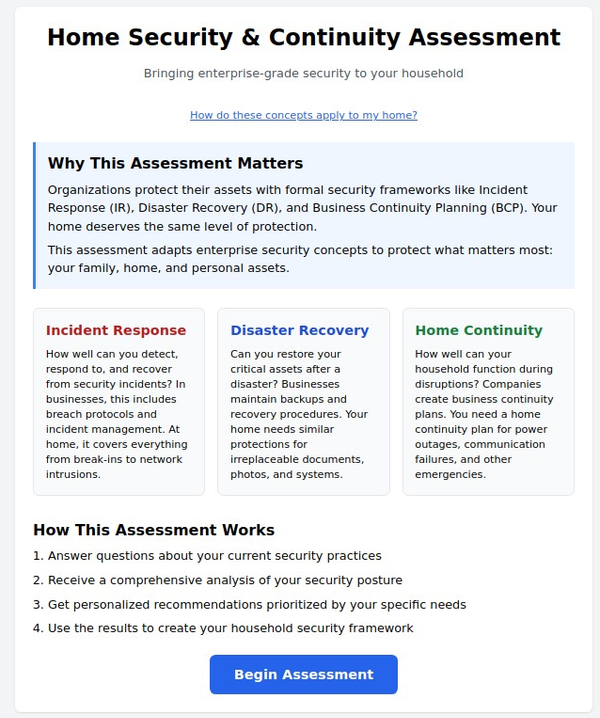Tutorial: Protecting Yourself and Your Children Online Amidst Data Breaches

Introduction
As data breaches become increasingly common, it's crucial for home users to take proactive steps to protect their personal information and ensure their children's online safety. This tutorial provides practical advice for safeguarding your data and maintaining privacy in a digital world.
General Protection for Home Users
1. Secure Your Devices and Networks
a. Use Strong Passwords
- Create strong, unique passwords for all your accounts.
- Use a combination of upper and lower case letters, numbers, and special characters.
- Avoid using easily guessable information like birthdays or common words.
b. Enable Two-Factor Authentication (2FA)
- Activate 2FA on all accounts that offer it. This adds an extra layer of security by requiring a second form of verification.
c. Keep Software Updated
- Regularly update your operating system, browsers, and applications to protect against known vulnerabilities.
- Enable automatic updates where possible.
d. Use Antivirus and Anti-Malware Software
- Install reputable antivirus and anti-malware software on all devices.
- Perform regular scans to detect and remove threats.
e. Secure Your Wi-Fi Network
- Change default router settings, including the SSID and password.
- Use WPA3 encryption for the best security (WPA2 if WPA3 is not available).
- Disable WPS (Wi-Fi Protected Setup) to prevent unauthorized access.
2. Protecting Personal Data Online
a. Be Cautious with Personal Information
- Limit the amount of personal information you share online.
- Avoid posting sensitive information such as your home address, phone number, or financial details on social media.
b. Monitor Your Accounts
- Regularly check bank and credit card statements for unauthorized transactions.
- Use credit monitoring services to receive alerts about suspicious activity.
c. Back Up Important Data
- Regularly back up your important files to an external hard drive or cloud service.
- Ensure backups are encrypted for added security.
Protecting Children Online
1. Parental Controls and Monitoring
a. Set Up Parental Controls
- Use parental control software to manage and monitor your child's online activities.
- Set age-appropriate filters to block access to harmful content.
b. Monitor Screen Time
- Establish limits on screen time to ensure a healthy balance between online and offline activities.
- Use built-in tools on devices to set screen time limits and monitor usage.
c. Educate About Online Safety
- Teach your children about the importance of not sharing personal information online.
- Encourage them to speak up if they encounter anything uncomfortable or suspicious.
2. Safe Browsing Practices
a. Use Safe Search Engines
- Enable safe search settings on browsers to filter out inappropriate content.
- Use child-friendly search engines like Kiddle or KidzSearch.
b. Supervise Online Activities
- Keep computers and devices in common areas where you can monitor your child's online activities.
- Regularly review the websites they visit and the apps they use.
Responding to Data Breaches
1. Steps to Take if You Are Affected by a Data Breach
a. Change Your Passwords
- Immediately change the passwords of affected accounts and any other accounts that use the same password.
- Use unique passwords for each account.
b. Monitor for Suspicious Activity
- Keep an eye on your financial accounts and credit reports for signs of identity theft.
- Consider placing a fraud alert or credit freeze on your credit reports.
c. Enable Alerts
- Set up alerts for suspicious activity on your bank and credit card accounts.
- Use services that notify you of changes to your credit report.
Conclusion
Protecting yourself and your family online requires vigilance and proactive measures. By securing your devices, managing personal information, educating your children, and responding effectively to data breaches, you can significantly reduce the risks associated with online activities.
References
- StaySafeOnline: Online Safety Basics
- FTC: Protecting Your Child's Privacy Online
- Microsoft: Family Safety and Parental Controls
- National Cyber Security Alliance: Tips for Parents